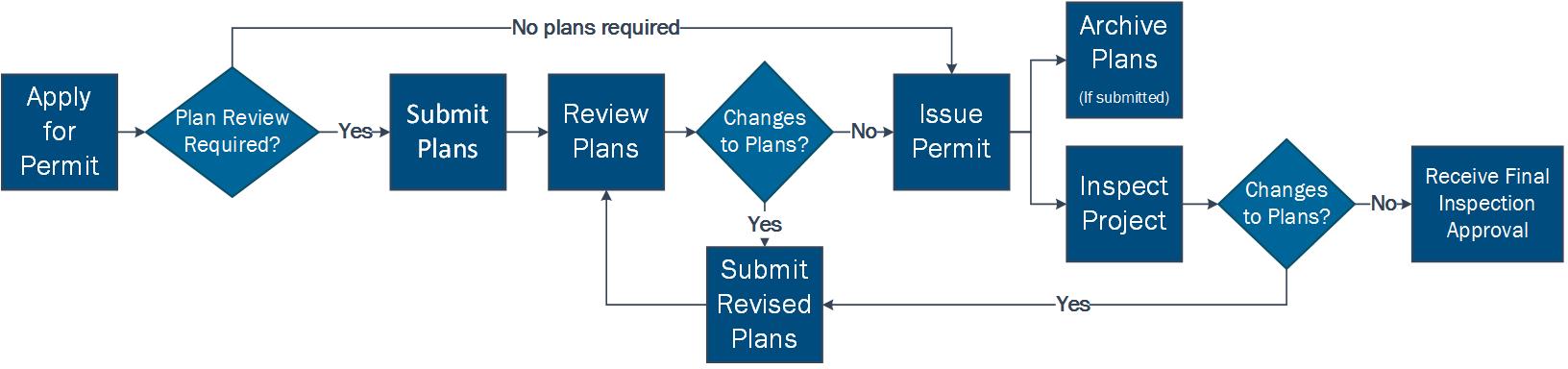In Development Services, we review and issue permits for construction projects, like new houses, kitchen remodels or furnace installations, and land uses, like placing a school in a neighborhood or dividing a property into multiple parcels.
Paperless Permitting
Our permitting process is now 100% paperless. We offer 24/7 online permitting services at MyBuildingPermit.com. You can apply online, check permit status and request inspections.
Learn more about our online permitting services.
Permit Types
All permits fall into two basic categories: Those that require plan review and those that don't. The permit type depends on the project's scope of work and complexity.
No Plan Review Permits
We issue the permit the same day you apply. You do not need to submit plans or drawings with your application. We will inspect the work permitted when you request your inspection. Apply and pay for your permit online through MyBuildingPermit.
Plan Review Permits
We need to review plans for your project, which means you must submit plans along with your application. Examples of plan review permits include projects for new construction and land use approvals.
- Upload PDFs of your plans at MyBuildingPermit.
- You will be billed for your submittal fees, which can be paid online with a Visa or MasterCard.
Permit Process Flowchart
This flowchart shows the basic permit process steps for plan review and no-plan review permits. The process begins with applying for a permit.
Apply
Apply Online
All permit applications must now be submitted online at MyBuildingPermit.com. Paper applications will not be accepted.
Submit Plans
Submit Plans Online
- Submit pdfs of all plans and project documents online at MyBuildingPermit. Paper plans will not be accepted.
- Pay a portion of your permit fees.
Review Plans
Review Plans
- We review your plans and project documents to ensure that your project is aligned to our codes.
- We may ask for additional information or revisions to your plans if we determine they are not aligned to code.
- See our target timeline report.
Submit Revised Plans
Submit Revised Plans
If you change the scope or design of your project or receive notification from us that your plans need to be revised, then you will submit revisions to us the same way you applied.
- Online at My Building Permit: Upload your revised plans and project documents through your My Building Permit plan review dashboard.
- In person at City Hall: Submit the same number of plans and project documents as you originally submitted. For example, if you originally submitted three copies of your site plan and made changes to the site plan, then please submit three copies of the revised site plan.
Issue Permit
Issue Permit
Once we determine your plans and project documents are aligned with the codes, we will issue you a permit and copy of the approved plans (for construction permits) or we will issue you a decision (for land use permits).
For construction permits, you will need to provide your contractor's Washington State contractor license and Bellevue business license prior to issuance.
Your permit will be issued to you online at My Building Permit:
- We will send you an invoice via email and ask that you pay online through My Building Permit. (Note: You may also pay in person at City Hall, via mail or by phone, but your permit will be issued electronically online.)
- Once we receive your payment, we will upload a PDF of your permit and approved plans or decision to your My Building Permit plan review dashboard.
Inspect Project
Inspect Project
Inspections are the next step in ensuring that your project is constructed to life and safety standards and codes.
- Submit your inspection requests online or by phone.
- Some projects require a preconstruction inspection. This means you must have an inspection before you begin work. Check the conditions of your permit for this requirement.
- Some projects require a Certificate of Occupancy
- See our Inspection Checklists and Construction Tip Sheets for additional information.
Project Changes During Construction
Project Changes During Construction
If the scope or design of your project changes during construction, submit your revised plans to us for review.
- We will review the changes to ensure they are aligned to codes and then issue those changed plans to you. Be sure to submit your revised plans either online or in person, depending on how you originally submitted.
Archive Plans
Archive Plans
- We keep a copy of all approved plans and project documents.
- You can request copies of the approved plans and project documents by submitting a public records request to the City Clerk
Check Permit Status
Check Permit Status
Throughout the permit process, you can check your permit status at My Building Permit. Permit history at property locations is also available on the status site.