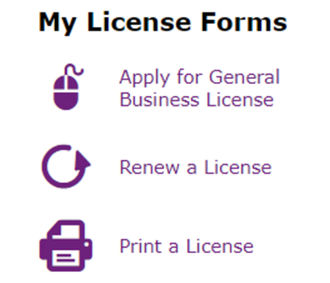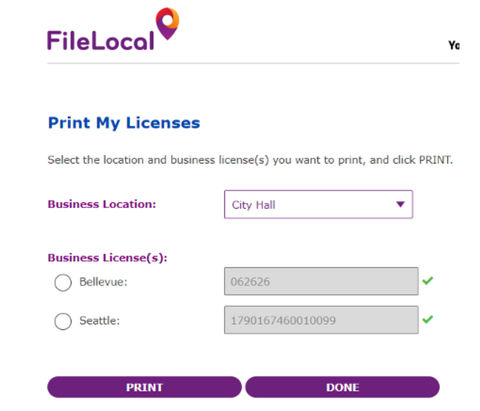Bellevue business licenses are not mailed to you. You can print or download your Bellevue business license from your FileLocal account.
If you don't have a FileLocal account, you will need to create one in order to obtain a copy of your license. If you have a FileLocal account, follow the instructions below.
- The first step is to activate a business account at FileLocal.
- Then add an active approved business account or register for a new business license.
- Once your account has been activated and your license registered, you may print a copy of your license by following the steps below:
Step 1-
At the home page after logging in; under the second column titled "My License Forms" choose "Print a License".
Step 2-
Choose the "Business Location" using the drop down menu. If this location is licensed in more than one jurisdiction choose the radius button for the jurisdiction's license that you wish to print.
Step 3-
Click on the "Print" button pictured above to view the license and choose "Open".
Step 4-
The license will download as a PDF which you may save as a file or print.