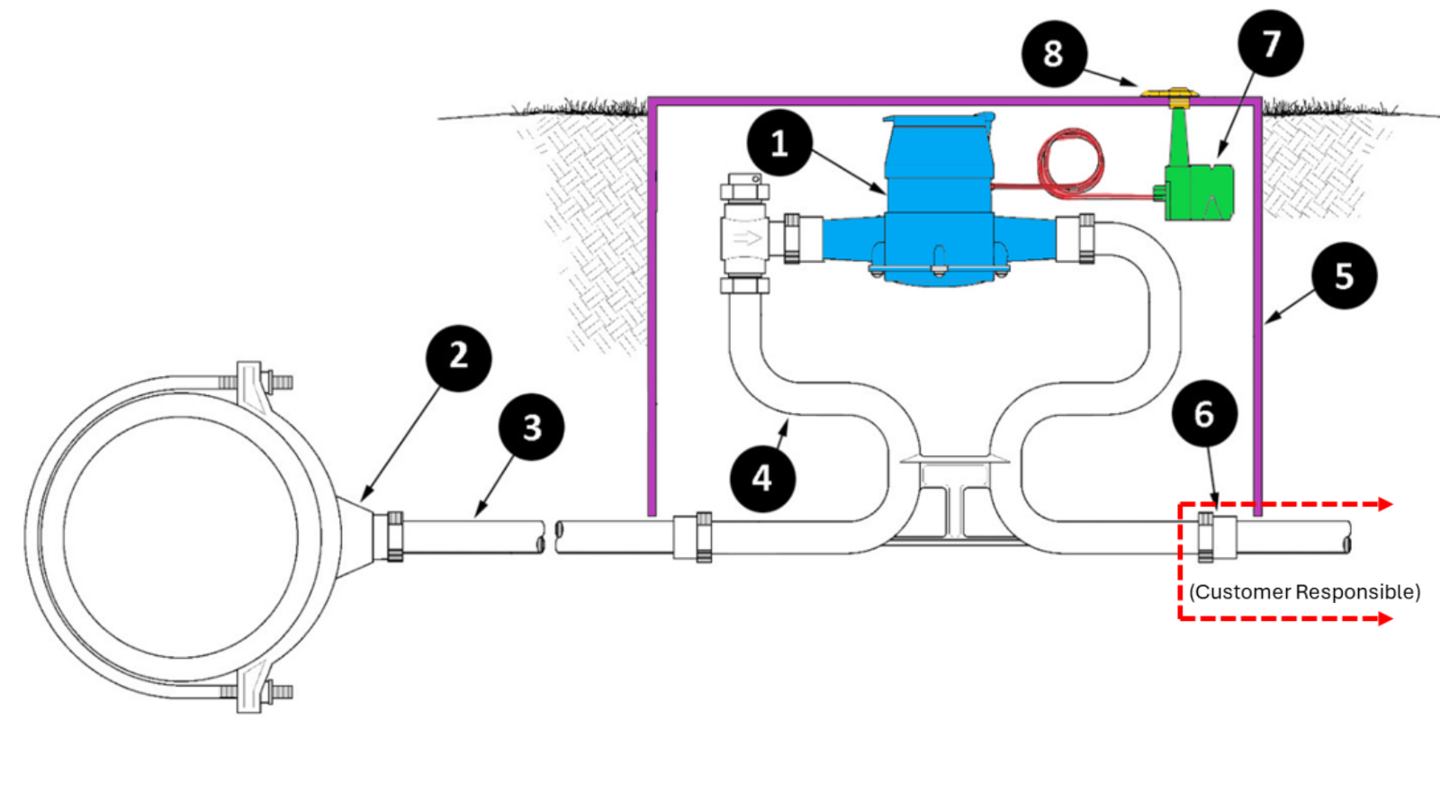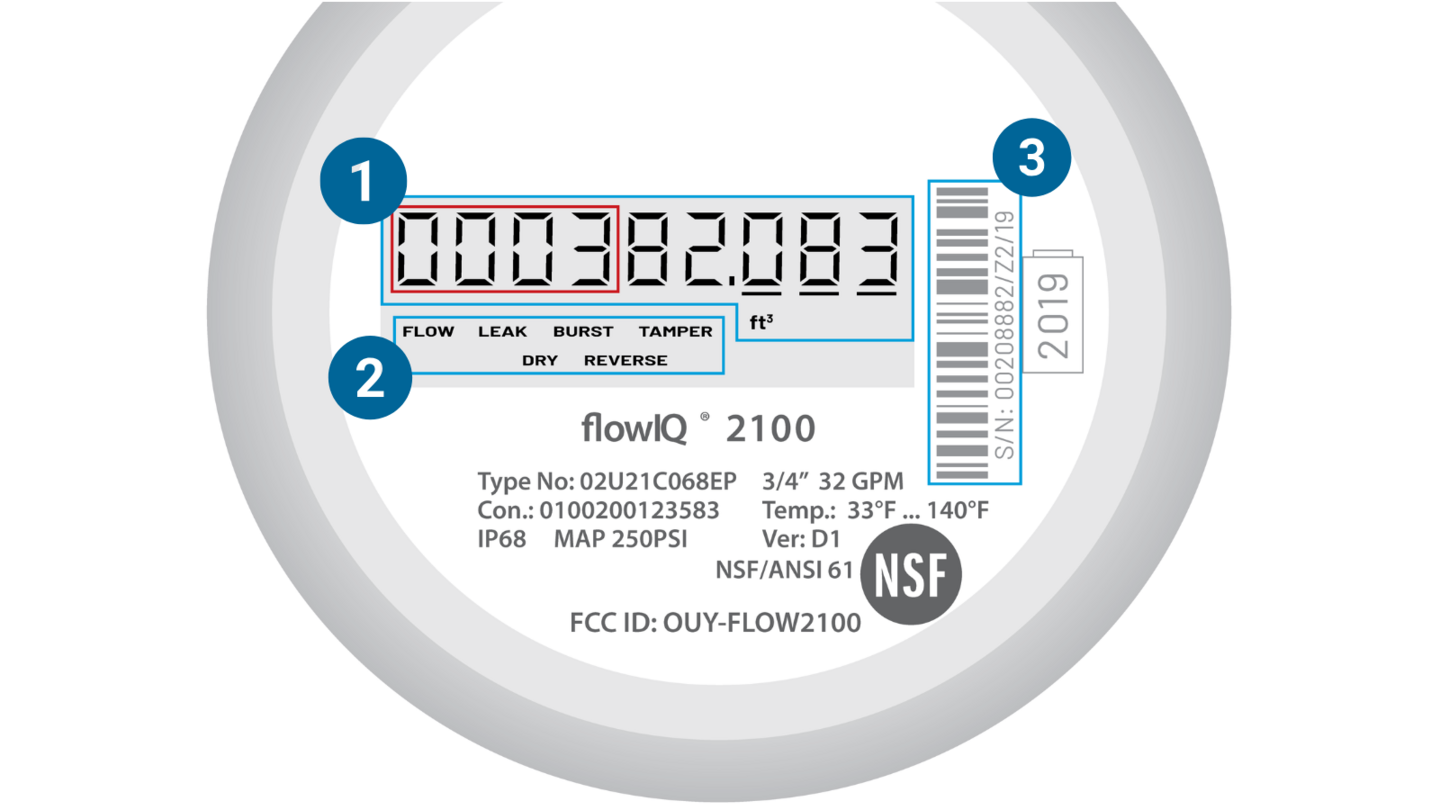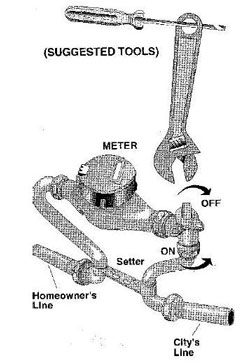Drips and leaks on your property allow water and your money to go down the drain. A slow drip can use up to 15 to 20 gallons a day, while a toilet that keeps running can waste thousands of gallons of water a year. Leaks are estimated to waste more than 10% of indoor water supply, driving up water and sewer costs. Conserve water and save money by finding and fixing leaks.
Suspect a Water Leak?
If you have received a high-water bill or a leak notification, do not panic. Water leaks can be common, and many are easy to detect and fix on your own.
This page will help you:
- Understand your responsibility vs. the City’s
- Use the Customer Portal to investigate potential leaks
- Check for common household leaks
- Know when to contact Bellevue Utilities
Step 1: Location of Potential Water Leak
Customer Responsibility:
- The private water line running from the meter to your home
- All plumbing, fixtures, and irrigation systems on your property
City Maintained:
- Water mains
- Service lines located in the public right-of-way (ROW) or City-owned easements
- Meter: The component that measures and sends water consumption and other data to the AMI transmitter.
- Saddle: The component that connects a service line to a water main.
- Service Line: The component that links the service connection to the water meter setter.
- Setter: The component that holds the water meter and provides a connection point for the customer line.
- Box: The buried enclosure that surrounds the water meter, setter, and transmitter.
- Dual Purpose: point of demarcation where the customer line connects to the City’s system. Leaks at or beyond this point are the responsibility of the customer.
- AMI Transmitter: The component that sends usage data from the meter to the City via secure cellular networks.
- Through-the-Lid adapter: The component that secures the transmitter and allows for cellular signal through the meter box.
Step 2: Check for Leaks Using the Customer Service Portal
The Bellevue Utilities’ customer service portal is the easiest way to verify if you have continuous water use or potential leaks:
In the portal, you can:
- View hourly water usage and spot continuous flow
- Get automatic leak alerts
- Set usage thresholds and alerts
How to Check Your Usage:
- Log into the Bellevue Utilities Customer Service Portal. If you do not have an existing account, you can register using the link.
- Select Usage Insight then, Understand Usage.
- Look for 24/7 continuous water usage – a strong sign of a leak.
The portal also includes step-by-step guidance for leak detection.
Step 3: Check for Common Household Leaks
Leaky Toilets (Top Culprit)
- Carefully remove the tank lid.
- Add dye or food coloring. Place a few drops of food coloring or dye tablets into the tank.
- Do not flush and wait 10-20 minutes.
- Inspect the toilet bowl. If done correctly and color appears in the bowl, you may have a leak, likely due to a faulty flapper or valve.
Irrigation System Issues
- Look for broken sprinkler heads or soggy spots in your yard.
- Check your controller – if the battery died, it may have reset to daily watering.
Underground Line
- If the Customer Service Portal shows continuous usage but you did not find a leaky toilet or an irrigation system issue, you may have a leak between your meter and your house.
- Consider calling a plumber or a leak detection specialist to investigate and repair.
Step 4: Manually Check Your Meter
- Turn off all water inside and outside your home. Make sure no water is being used when checking the meter.
- Find your water meter, usually located near the sidewalk or street. There may be a white mark painted near the street edge that aligns with the meter location. If you have difficulty finding or reading your meter, call Bellevue Utilities Customer Service during regular business hours (Monday-Friday, 8 a.m. – 5 p.m.) at 425-452-6973.
- Watch the meter’s FLOW indicator:
- The newer electronic meters will display the word FLOW if water is flowing through the meter.
- If all fixtures are off, and the water meter displays FLOW, then you may have a leak.
- Additionally, the meter will display LEAK if water has been flowing continuously through he meter for at least 24 consecutive hours. It takes one full hour without flow for the LEAK to disappear from the display.
- The meter display updates once every 32 seconds. It may take a moment for the FLOW icon to respond after water use stops/starts.
See the image and information below for more information.
Meter register or meter read: The meter records water use in cubic foot (CF) units (1 CF = 7.48 gallons) and displays water usage down to the .001 cubic feet (shown in underlined digits).
Bellevue Utilities bills in CCF (cubic feet x 100) units, so only the first four numbers shown on the register (outlined in red) are used for billing purposes.
Example read: This meter register shows 000382.083, which means the meter has recorded 382 cubic feet (CF), or 3.82 CCFs of water running through the meter since installation. The water bill would show 3 CCFs billed.
Meter info codes: One or more of these may be displayed if the meter is detecting certain usage anomalies.
FLOW This word is displayed when water is actively flowing through the meter—when water is being used on your property. It does not appear instantly when flow begins, and it may remain on the display for up to 32 seconds after flow has stopped.
LEAK This word is displayed if water use exceeds a minimum threshold for each hour within any 24-hour period. Most residences have at least one hour of the day (typically at night) when no water is used. If the meter detects at least a small amount of water being used in each hour of the day and night, this code will be displayed on the meter, indicating you might have a water leak.
BURST This word is displayed when a large volume of water has flowed through the meter in a short period of time. This could be caused by a burst pipe or triggered under normal conditions such as a running irrigation system.
TAMPER This word is displayed when an attempt to tamper with the meter is detected.
REVERSE This word indicates that water has been flowing through the meter in the reverse direction continuously for a full 5 minutes. Situations to cause this are rare and unusual.
Meter number: Each meter has a unique serial number, also shown on your bill.
Match the number on your bill to the serial number on the meter to verify which meter serves your property.
To check your water use for a specific period of time, follow these steps:
- Record the meter read and the time recorded.
- Wait a defined period of time (for example, 1 hour, 1 day, 1 week, etc), then record the read again.
- Subtract the first recording from the second. This shows how much water has run through your meter during that time period.
To preserve battery life, the meter display only updates once every 32 seconds.
Step 5: After You Find a Leak
Turn off the main shut-off valve if the leak is severe.
Four Steps to shut off your water at the meter
- Grab your tools. An adjustable wrench and screwdriver work well. You can also purchase a meter valve key from local hardware stores.
- Carefully lift the meter box lid.
- Locate the meter shut-off valve (you may need to dig around dirt used for insulation).
- Carefully turn the valve CLOCKWISE 90 degrees (see graphic at right).
Additional Information
- Write down the numbers read on your water meter with the date and time.
- Consider calling a plumber or a leak detection specialist to investigate and repair.
- Monitor your usage in the Utilities Customer Service Portal to confirm the issue is resolved.
- If the leak is located on an outside buried service line, you may be eligible for a one-time-only leak adjustment. Submit your written request along with proof of repair using the online form in the Customer Service Portal.
Need Help?
If you see a heavy flow of water or gushing from the street in the right of way, contact the city’s 24-hour emergency line immediately at 425-452-7840 if the issue results in a loss of water service or property damage.
If the issue is not an emergency, contact Bellevue Utilities Customer Service during regular business hours (Monday-Friday, 8 a.m. – 5 p.m.) at 425-452-6973.
When you call, please provide:
- Your name
- Address
- Phone number
- A brief description of the issue